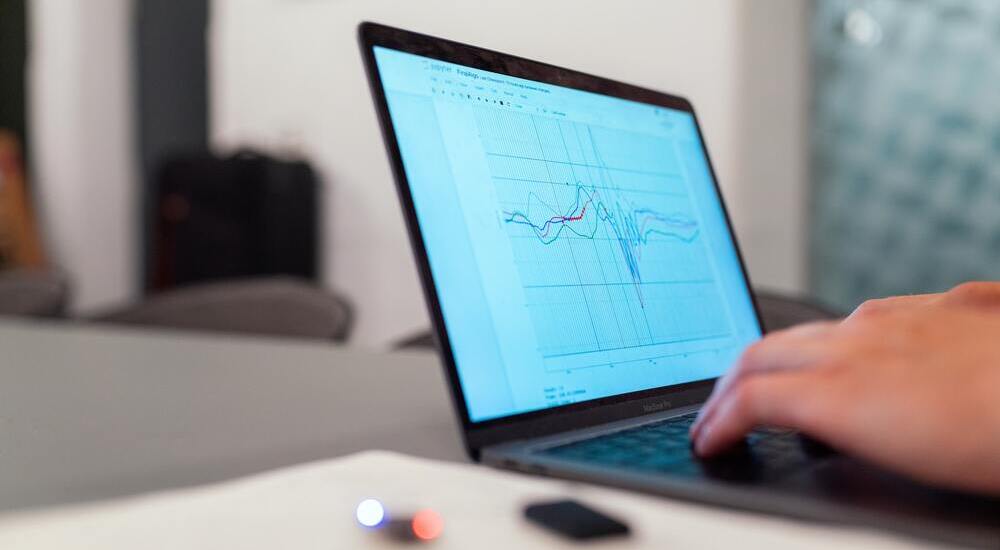Being a broke college student might not be everyone’s cup of tea, but there are certain advantages to going to a university and shelling out most of your time, effort, and energy to classes. Mainly, student discounts. And in the world of architecture, student discounts are absolute lifesavers.
Most of the softwares we use costs thousands of dollars, and usually you need more than one software to really complete a project. Luckily for us, there are tons of free versions available so we can at least learn and test before we buy.
Even better, there’s a lot of softwares that are really keen to make sure we build a longstanding relationship with their product (so we start using it in our professional lives for real money).
We’ve compiled a list of what student discounts we’ve found on common architecture softwares, and how to activate/verify those as well as some tips on how to keep that discount going as long as possible. Here’s a list of all the software’s we’ve found offering good discounts:
We’re also providing some brief guidance on the type of computer you need to run these softwares because it really varies. As architects, we know the best laptops for our trade are not cheap. But certain softwares have stricter requirements that we need to be aware of.
Anyway, let’s dive into the discounts!
AutoDesk Student Discount
AutoDesk is committed to providing students and educators with absolutely free software, presumably so that their softwares are so significant in your education that you are forced to use them in your professional career. It’s a common strategy for larger software products, and it’s one that you as a student should relish in.
This is absolutely the best savings that you are going to receive, mainly because AutoDesk is host to some of the most popular and crucial software tools available to any architect or architecture student. These tools cost thousands each year, and AutoDesk allows you free usage as long as you fill their requirements.
System Requirements For Running AutoDesk
Since AutoDesk is technically a conglomeration of various softwares, the system requirements get a bit tricky. We will stick to AutoCad, as it’s the most common software solution being produced by AutoDesk.
In order to run AutoCad, you will need:
- 64 Bit Windows 10 or higher
- 10GB Storage
- 8GB RAM
- 2.5GHz Processor
If you need help selecting a great laptop for AutoCad, you can review this post where we overview our top choices.
How To Access AutoDesk Student Discounts
In order to pick up free copies of some of AutoDesk’s most popular softwares, you will need to create an account at AutoDesk, confirm eligibility, and then download the softwares. Sounds easy, but the eligibility is tricky.
Verification of Eligibility For AutoDesk Student Discounts
Let’s start with the easy one – a student email tied to the university. Doesn’t fly with AutoDesk. In fact, you can use your personal email for signup and still receive the student discount.
If your school is not part of their qualified educational institutes, you are disqualified from receiving the student discount.
If your school is in their list you may need to fill in some additional information or send some documents. These could be registration receipts, tuition receipts, student ID, or some other official letter.
It can take a few days to complete the verification process, so it’s best to start early.
Your access will only last for a year. After that you will need to renew your access. If you are still in school you will repeat the process above, and if you have graduated it’s time to start paying.
AutoDesk Student Discount Workarounds
If your school is not part of the qualified educational institutions, you may still be able to receive the software for free, you will just need to fill out a form to have it validated.
If you can’t wait for these review processes and need to use AutoDesk today, you can download a 30 day free trial. If you’ve used this before, it’s time to start creating new email accounts to help.
Our recommendation is for graduates to do their best to renew their student license before graduation so you can use the software for at least one more year for free.
AutoDesk Student Version Limitations
Unlike other popular softwares offering students a free version, AutoDesk doesn’t limit any of the functionality for students. This means you are using the same software as if you paid. AutoDesk is one of the best deals out there for students.
Rhino Student Discount
While AutoDesk may have the greatest offer for students (you really can’t beat free), Rhino offers a seriously hefty discount as well. In fact, Rhino boasts an 80% discount on a commercial license. Considering Rhino costs nearly $1,000, this is a huge savings of nearly $800.
System Requirements For Running Rhino
In order to run Rhino, you will need:
- 64 Bit Windows 10 or higher
- 600MB Storage
- 8GB RAM
- 64 Bit Intel or AMD Processor
How To Access Rhino Student Discount
In order to purchase the Rhino software, head to their “Buy” page and navigate to the “Students or faculty” tab to go through the verification and checkout process for the student version.
Verification of Eligibility For Student Discount
The verification methods used by Rhino are quite simple. They require an upload of a recent tuition bill, recent transcript, or a copy of your current class schedule. This is to be uploaded on the checkout page. They will also ask for a school email address on checkout.
Rhino Student Discount Limitations
Rhino boasts a very unique offer in that their student version is exactly the same as the standard commercial version. This means there are no watermarks, maintenance or support fees, and most importantly, no annual fees. This means that your student version of Rhino is good forever and you can use it indefinitely. Their aim is to have you pay full price for the software when you need to upgrade to the latest version, so keep on the same version until you can afford it.
Rhino Student Version Workarounds
Rhino offers an extended free trial with no credit card information required. You can perpetually obtain free licenses until the trial runs out by creating new email accounts. While this process is effective, we recommend purchasing the student version since it’s lifetime software with no annual fees. In fact, we may argue that the best way to do this is to purchase the software right before graduation so you have the most up to date version of Rhino for a bit at least.
Lumion Student Discount
Lumion also offers a completely free student version of their popular software. In the same vein as AutoDesk, we assume this is to help the future incorporate Lumion so consistently in their workflow they can’t dream of modeling without it. We can agree, a life without Lumion would really be difficult. Luckily they offer students a free version.
System Requirements For Running Lumion
In order to run Rhino, you will need:
- 64 Bit Windows 10 or higher
- 40GB Storage
- 4GB RAM
- GPU scoring higher than 7,000
If you’re struggling to find a suitable laptop to run Lumion, check out our top picks here.
How To Access Lumion Student Version
In order to receive the free version of Lumion, you will need to navigate to their “Students” page and select “Request Lumion Student” about halfway down the page. This will trigger a popup that asks for some basic information such as name, estimated graduation year, and email. Upon completion of this step, it will trigger the student verification on the next page.
Verification of Eligibility for Lumion Student
After filling out the basic information you will be presented with a new page that requests you to upload a document proving you are currently a student. Their requirements are simple: they need to be able to see your name, school, and a date that proves your current enrollment. They provide potential document examples such as a class schedule or tuition receipt.
Lumion Student Discount Limitations
Lumion, unfortunately, has some of the biggest limitations. But what can you expect, your saving over $1,000 per year by being a student. The first limitation is that you will need to renew every year. The second is that they leave a watermark on the renders, and there’s no transfer between student and standard versions. What this means is that if you attempt to use the student version in a commercial setting it will not work as Lumion saves student version works as a different file type that is not compatible with standard versions.
Lumion Student Version Workarounds
Unlike Rhino with their huge grace period on free trials, Lumion is only offering 14 day trials, not really enough to do anything with. And since there are separate file types for student versus standard licenses, we really don’t recommend renewing your student license before you graduate.
SketchUp Student Discount
Sketchup, like many others, offers students a seriously great discount. Do you see the trend? As a student, you’re entitled to huge savings on almost all commercial softwares. Enjoy them while you can, the professional world offers no such discounts. In the case of SketchUp, their software costs standard users $699/year and they offer it to students for an array of different options ranging from $55 to $204.
SketchUp System Requirements
In order to run SketchUp, you will need:
- 64 Bit Windows 10 or higher
- 2GB Storage
- 8GB RAM
- 2+ GHz processor
If you need help finding the best laptops on the market to run SketchUp, check out our post about it here.
How To Access SketchUp Student Discounts
While SketchUp offers students a huge discount, it is done through their educational resellers. If you are in the U.S. or Canada, that reseller is Creation Engine and you need to navigate to this page to select your version and go through the verification process.
Verification of Eligibility for SketchUp Student Version
After you select your version you can actually go through the entire checkout process through Creation Engine’s site and pay for the Student Version of SketchUp without submitting anything. But the software won’t ever get sent to you.
What you need to do after you complete the purchase is to submit proof of your current enrollment in school, which can be a student ID, tuition bill, transcript, etc. You will send that to them and reference your order number to receive the software after they verify your proof.
SketchUp Student Discount Limitations
There is no difference to the functionality of the student version of the software compared to a standard commercial version of SketchUp. The difference lies in the renewal process. A commercial license will not expire, but a student version will expire every year.
SketchUp Student Discount Workarounds
So SketchUp offers a completely free version to use if you can’t afford to pay for the commercial license. Of course, this has very few features in comparison. The student version provides a very good discount and, in our opinion, is absolutely worth it.
Enscape Student Discounts
For Enscape student users, you can receive an 86% discount on the software. Like most of the other softwares here, this is an extremely significant discount to provide students. A standard “Floating License” from Enscape can cost $75/month, but for a student you can get the same function and features for only $12.50/month.
Enscape System Requirements
In order to run Enscape, you will need:
- 64 Bit Windows 10 or higher
- 4GB VRAM + supports Vulcan 1.1
- 2+ GHz processor
How To Access Enscape Student Version
To obtain a student license, just visit this page on their site. You will go through the normal process of purchasing a license for something, no need to have your student proof ready yet, you will do that on the next step, after payment has been entered.
Verification of Eligibility for Enscape Student Version
In order to verify you are actually a student, Enscape requests that you send proof to [email protected] within 24 hours after purchase. The valid forms of proof are student ID, transcript, or anything else that contains your full name, the name of the university, and a current date (less than 3 months old).
Enscape Student Discount Limitations
While a student license is for non-commercial use, there are currently no limitations to its use. Meaning there are no watermarks on anything, and as a floating license, you can activate it on multiple computers. The Enscape student license is valid for one year, and it’s a savings big enough that we recommend activating it at graduation, or maybe even a month or two afterwards, since they only require a date less than three months ago.
Enscape Student Discount Workarounds
The only current offering for free Enscape is if you are signing up for a free trial. As these trials are only two weeks long, it’s probably best to purchase a license. In the event that the full $75/month price tag is a bit too high, they have a cheaper option that is limited to one computer. The caveat here is that Enscape demands upfront payment on the floating option, while the fixed can be paid monthly, but if you opt for monthly on the fixed, it will end up costing the same as the floating after a year. So the real choice is, save a few hundred annually and limit Enscape to one computer, or just purchase the Floating License.
Adobe Student Discounts
Yes, even Adobe has significant discounts for students. Out of all the software options, Adobe may not be the most robust suite of tools for an architect, but they certainly have their place. We’re particularly big fans of Photoshop, but there’s lots in their suite of tools you can integrate in your architecture.
Adobe offers a sweet deal, giving access to their entire suite of tools for only $19.99/month for the first year and then $29.99/month after that. If you’re not a student, be prepared to spend $54.99/month for the same thing.
Adobe System Requirements
Since Adobe, like AutoDesk, is a suite of tools, each tool has different requirements. We will focus in on PhotoShop as it is one of their more common tools for architects.
In order to run Adobe PhotoShop, you will need:
- 64 Bit Windows 10 or higher
- 20GB Storage
- 8GB RAM
- 2+ GHz processor
How To Access Adobe Products With Student Discount
Sign up for the Adobe student version is relatively easy and can be done through this page. You will create an account and go through the verification process.
Verification of Eligibility For Adobe Student Discount
Adobe has one of the easiest verification methods out there, probably because the software is still quite expensive. All you need is an email from an accredited university. That provides instant qualification. You can also send the usual items, student ID, transcript, etc.
Adobe Student Discount Limitations
There are currently no limitations between the student software and the standard software. Purchase this as close to your graduation as possible to enjoy the discounted price for as long as possible.
Adobe Student Discount Workarounds
As stated above, the student version is immediately accepted when using a student email account. If you currently don’t have access to one you might want to try asking a friend to make the transaction for you as the savings are worth it!